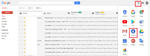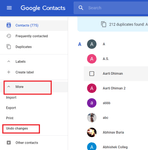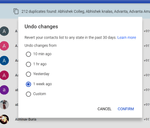Google automatically backs up your Gmail contacts and keeps them on its servers for 30 days.
Simply sign-in to your gmail account and on the top right side click on the square icon and then click on the contacts.
In the Google contacts app click on the more button and then click on Undo Changes.
Simply select the time frame you wish to wind back to and you will get your contacts back!
To add pictures to your contacts you can use an app like Covve. Covve scans over 100 sources for publicly available info such as pictures, company, job and social profiles. As long as your contacts have an email and there’s publicly available info for them, Covve will fetch it for you – find out more here.
We are obsessed with everything about contacts so feel free to reach out to us on info@covve.com.
Updated on 02 Sep 2018.
Related Posts: