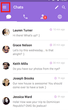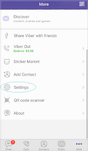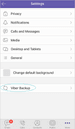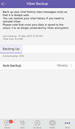Viber allows you to text and call friends, family and colleagues for free. Imagine how painful it’d be to lose all the contacts that you have saved over time. If this happens, it’s likely you’d want to have your lost contacts restored.
Sadly, there may be no way to restore lost Viber contacts unless they were previously backed up. For those that have previously backed up their contacts, it is possible to have them restored, and the process is straightforward. All you need do is access the platform where you had your contacts backed up to retrieve them.
It is common for many smartphone users to have important files backed up to Google Drive or iCloud. To avoid losing your contacts for good in the future, this article will show you how to backup your Viber contacts and data on these platforms.
On Android:
Open Viber and go to the “More” screen
Select “Settings” and select “Account” under the options
Select “Backup”
Select “Create Backup”
Give Viber some time to backup your data.
Before doing the above, make sure your Viber account is connected to your Google Drive account.
On iPhone:
In iPhone you have to do the same ateps as you did in the android.
Open Viber on your phone and go to the “More” screen
Select “Settings” and tap on “Account” under it.
Select “Backup”
Tap on “Create Backup”
Wait a while for Viber to back up your data to iCloud.
Before doing the above, make sure your Viber account is connected to iCloud.
Prevention is of course the best cure, so you can also use a smart contact management app like Covve to keep your contacts synced and safe. Click here to download the app and get started!
Written on 27 Jun 2019.
Related Posts: