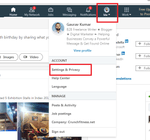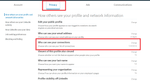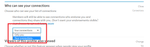If you use the professional social networking site Linkedin, you may want to limit who can see your contacts to avoid getting cold requests for introductions. The easiest way to do this is from a desktop browser.
Login to your account.
Click on your profile picture and select ‘settings and privacy’.
You will be on the main settings screen which has 4 tabs across the top. Select the privacy tab.
It should say across the top: ‘How others see your profile and network information’. Below that you will have options to change your privacy settings.
Go to ‘Who can see your connections’ and select change. Then choose the option you wish to use.
Once you’re done, click on close and the changes will be enabled.
Under this section you can also change who sees your network notifications, status updates and other interactions with Linkedin.
If you wish to use a more private network and powerful contacts app, try out Covve app http://covve.com (available in Apple Store and Google Play store)
Written on 07 Jun 2018.
Related Posts: