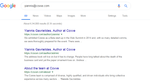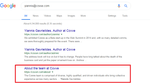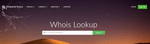Receiving email from an email address you don’t immediately recognize is something that happens more often than we’d like.
Almost everyone with an active email address receives mail of this kind and sadly, there are too many fraudulent activities in the world today – here are some best practices to ensure you stay safe.
For any of many possible reasons, you want to make sure of a mail’s origin before you open it or take its contents seriously.
There are easy steps to follow that help identify exactly which company an email address belongs to.
Follow the instructions below:
- Check the domain name of the email address. It might look familiar. It might even look the name of a company that you know.
For example if we take the email address : yiannis@covve.com then Covve.com is the company name.
- Run a quick search for the email address on Google to see if the webpage of the company it belongs to comes up.
- Check for website associated with the domain name by searching for the domain name on Google. Pay attention to see if it is a website for a familiar company.
- Use the domain name of the email address to run a domain name look up search on Google. This is done by searching for “domain name look up.”
Or you can click here for domain name lookup http://whois.domaintools.com/
This sends back information on the company that owns the domain name, which country it belongs to and so much other information.
Bonus: want a tool to manage your contacts and help you cultivate real professional relationships? Check out Covve. Covve offers the sophistication you would expect from a CRM system, packaged in an intuitive contacts app – your very own personal CRM!
Written on 21 Jun 2019.
Related Posts: