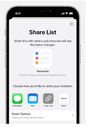Setting reminders make you and your team organized. You will never forget about an important task or event. If you and your team share the same to-do list, then there is no need for everyone to create the list and reminders individually. You can simply create the list and share the reminders with the team members on your iPhone. This saves both time and energy for the group members and makes sure that you use the same list and reminders. Therefore, no one is left behind, and your team management improves significantly. Sharing iPhone reminders can sound like a complex assignment. However, the crux of the matter is that it is simple and can be done by anyone on their iPhone, as explained in this article.
How to share iPhone Reminder
It is possible to share iPhone reminders with your colleagues or other people that you choose to. This process is very easy. As illustrated below, you share your reminders list with the target people or assign a reminder in a shared list.
Step 1. Navigate to the “Reminders” app on your iPhone and tap to open it.
Step 2. Choose the list that you want to share.
Step 3. After you have selected the list, hit the “More” icon followed by “Share List.”
Step 4. At the bottom of this screen, tap the “Share Options” tab and choose how you want the added people to share the list. You can choose to allow them to share the list or not.
Step 5. Select a suitable method to send invitations to those you want to share reminders with when you are done.
Step 6. Now add the target people to your list and send the invitation. When someone accepts your invitation, they can access the list and perform tasks you Okayed.
Step 7. After adding the list, you need to assign a reminder to the shared list. Just choose a reminder and hit the “Assignment” button.
Step 8. Select the person you want to share your reminder with and hit “Done.”
You have now shared your iPhone reminders to target individuals or team members.
Want to take your contacts management to the next level? The Covve App will get you organized and make sure you stay in touch with your network. With smart reminders to get in touch and easy tools to keep notes on each person, you’ll never mess up your CRM game!
Get your very own personal CRM, download Covve today.
Written on 14 Jun 2022.
Related Posts: