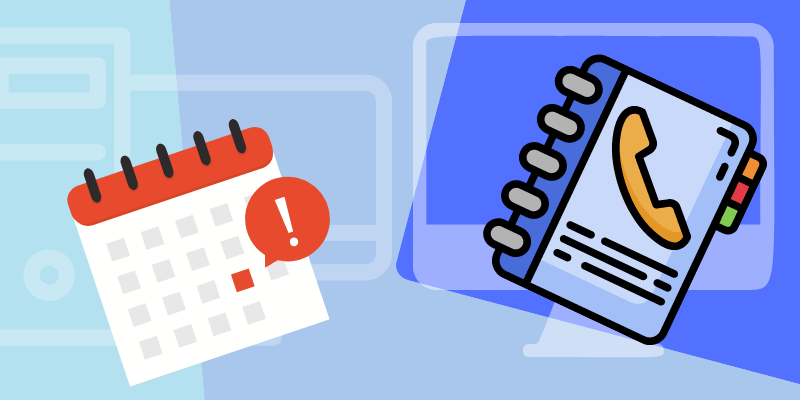
While we have the technological means to manage various tasks in our lives, we may overlook some simple and unique features that help us be more efficient and effective. Leveraging technology in today’s highly digitized world is critical to nurturing and maintaining your network. We have created a list of useful app integrations and tips to use them effectively to help you expand your networking capacity.
There is no need to implement them all at once, but rather, take your time in adjusting to these new tools and methods to find ones that work best for you. However, you can truly optimize your calendar and contacts by consolidating all of the necessary information onto a single platform, such as Covve’s personal CRM tool, found in both the Google Play Store and the Apple Store.
Calendar Organization:
Mac:
- Utilize the Calendar App: Mac offers a built-in Calendar app that seamlessly integrates with other applications and devices.
- Create Multiple Calendars: Set up separate calendars for personal, work, and networking activities, enabling you to maintain a clear overview.
- Color Code and Categorize: Assign different colors and categories to your events and appointments, making it easier to identify networking opportunities at a glance.
- Set Reminders and Alerts: Ensure you never miss an important networking event by setting up reminders and alerts within the Calendar app. Forgetting to reach out to our contacts for special occasions can be a common occurrence. However, with the right tools and systems, the process of remembering can be automated for you, giving you a nudge to retain and build long-lasting relationships. Have a look at how Covve’s pCRM can help you build better networking habits and stay top-of-mind.
PC:
- Microsoft Outlook: Outlook is a powerful tool for managing your calendar and contacts on a PC, offering features that enhance your networking endeavors.
- Create Folders: Organize your events by creating folders based on different aspects of your networking activities, such as industry events, professional meetings, or social gatherings.
- Utilize Categories and Labels: Assigning categories and labels to your events helps you quickly identify networking-related engagements and manage your time effectively.
- Sync Across Devices: Ensure seamless access to your calendar by syncing it across multiple devices, enabling you to easily update contact information and stay connected and organized wherever you go.
Contacts Organization
Mac:
- Contacts App: The built-in Contacts app on a Mac is a robust tool for managing your networking contacts efficiently.
- Create Groups: Categorize your contacts into groups, such as colleagues, industry professionals, or potential collaborators, to streamline communication and maximize networking opportunities.
- Add Relevant Information: Include detailed notes, preferences, and reminders for each contact to personalize your interactions and maintain meaningful connections. For a specially designed tool that enables detailed note-taking, download Covve’s pCRM and start your free trial today to take your contact organization to new heights.
- Integration with Email: Mac’s Contacts app seamlessly integrates with the Mail app, enabling you to easily send emails to your networking contacts directly.
PC:
- Microsoft Outlook: Outlook’s integrated People app allows you to manage and organize your contacts effortlessly.
- Categorize and Tag: Assign categories and tags to your contacts based on networking relevance, enabling you to filter and search for specific individuals efficiently.
- Use Contact Notes: Maintain detailed notes about your networking contacts, including past conversations, shared interests, or upcoming events, to facilitate more personalized and engaging interactions. Notes on your contacts can help you rise to the occasion in a pivotal situation. Enhance your contact notes and organization by downloading Covve’s pCRM, a specialized tool tailored for comprehensive relationship building.
- Import and Export: Take advantage of Outlook’s ability to import and export contacts, allowing you to synchronize your networking contacts across various platforms and devices.
Effectively organizing your calendar and contacts is essential for successful networking. Whether you are using a Mac or PC, the built-in tools and applications offer powerful features to streamline your networking efforts.
By implementing the outlined strategies, you can stay organized, and manage your time effectively, helping you make meaningful connections that contribute to your personal and professional growth. Optimize your networking potential and unlock new opportunities on your journey to success.
Written on 27 Jul 2023.
Related Posts: