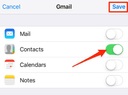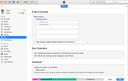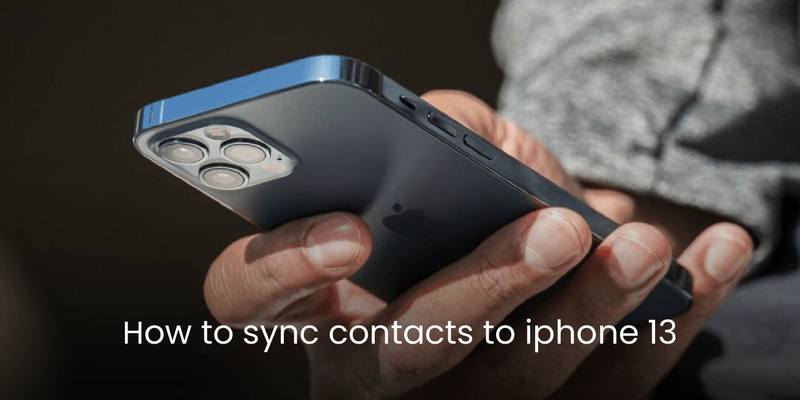
iPhone 13 is no doubt one of the hottest smartphones in the market. Thanks to its amazing collection of features. While you can handle a number of things with iPhone 13, syncing your contacts to iPhone 13 is one you can never avoid. Getting your contacts synced on iPhone 13 is not a rocket science task. However, it can turn inside out if you don’t have the right guide. Fortunately, this article takes you through a detailed guide on how to sync contacts to iPhone 13 with ease.
Sync with Google
Google offers one of the most seamless ways to sync contacts on your device. The good thing is that you can simply turn on the sync feature within your device settings. It is a two-step process that involves syncing your Android to Google then syncing contacts to iPhone 13. Simply go to Settings>Account & Sync>Google>Sign in with your Google account, then enable contact sync. Now proceed to your iPhone and navigate to Settings>Mail>Accounts>Google. Provide the necessary information and hit Next>Contacts>Save.
Sync with iCloud
iCloud is a popular remote storage location for Apple devices. If you are planning to ditch your old iPhone and transfer your contacts to the new iPhone 13, then iCloud could be a good bet. This service requires an internet connection. iCloud stores a variety of files ranging from contacts to media files. So if you want to sync contacts alone, simply turn on iCloud contacts only.
Sync with iTunes
iTunes is another amazing remote storage location for Apple devices. Although it is somewhat complicated, it is still worth using it. iTunes offers storage space for your files. Before using iTunes to sync your contacts, make sure you have the latest version of iTunes installed on your computer. Once you have downloaded and installed iTunes, proceed to Device>info>sync contacts>Apply on the source iPhone. Do the same for the destination iPhone, but check the “Contacts” option before clicking the “Apply” button.
Bottom Line
If you struggled to sync contacts to iPhone 13, you could now afford a smile after reading this article. You can sync your contacts to iPhone 13 using Google, iCloud, iTunes, and several other services/apps.
Want to take your contacts management to the next level?
The Covve App will get you organized and make sure you stay in touch with your network. With smart reminders to get in touch and easy tools to keep notes on each person, you’ll never mess up your CRM game!
Get your very own personal CRM, download Covve today.
Written on 29 Apr 2022.
Related Posts: