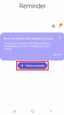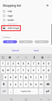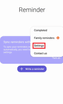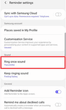Life’s constant hustle and bustle can make you forget the most basic and essential things. Imagine walking into your office only to discover that you left your laptop at home. With horror, you might also realize that you left your house keys on top of your office4 desk after a long day. Fortunately, reminders help you keep up with essential tasks to save time and avoid inconveniencing situations. However, you might own a Samsung Galaxy S22 but not know how to set a daily reminder. Keep reading this article to find out how to add daily reminders to your Galaxy S22.
Where to find the reminder app
Most Samsung devices hide the Reminder app to allow you to personalize your phone. Here is a guide on finding the reminder app on your galaxy s22.
Step 1. Go to your home screen and swipe up to access your applications.
Step 2. Click on “Calendar.”
Step 3. Select the “Menu” icon.
Step 4. Click on “Reminder.”
Step 5. Wait for the Reminder app shortcut to appear on your app screen.
How to create a reminder
Step 1. Open the Reminder app and tap “+ Write reminder.”
Step 2. Type the heading of the reminder.
Step 3. Click on “Add checklist” to include a checklist in your reminder.
Step 4. Select “Add Image” if you want to include a photo.
Step 5. Click on the paint palette icon to add color to your reminder.
How to change the notification sound of your reminder
It might be challenging to decipher which app is alerting you if you don’t change the default notification sound. This section of the article will discuss how to change the sound notification for your daily reminders.
Step 1. Open the Reminder app and click on the “Options” icon.
Step 2. Click on “Settings.”
Step 3. Select “Ring once sound.”
Step 4. Click on the “Sound” option.
Step 5. Select your preferred notification tone.
Step 6. Click on the “<” icon two times.
Step 7. Select “Keep ringing sound.”
Step 8. Select a suitable sound.
Step 9. Adjust the volume by dragging the slider either left or right.
Final Thoughts
Want to take your contacts management to the next level? The Covve App will get you organized and make sure you stay in touch with your network. With smart reminders to get in touch and easy tools to keep notes on each person, you’ll never mess up your CRM game!
Get your very own personal CRM, download Covve today.
Written on 30 Jun 2022.
Related Posts: