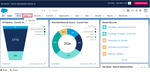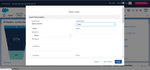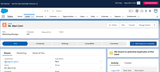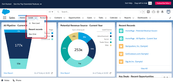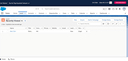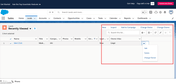As a sales rep, one of the challenges you could face is managing existing leads or incoming prospects. One way to overcome this challenge is to use a customer relationship management (CRM) tool. A good CRM tool will help store customer information, identify leads, create a strong sales pipeline and manage them effectively. One of the effective tools to manage leads for any type and size of the organization is Salesforce. It is one of the best CRM tools designed to manage customer interactions, organize and track leads. Well, in this article, we will guide you on how to manage your leads on Salesforce.
How to Use Salesforce to Effectively Manage your Leads
If you already have an account with Salesforce, log in using your credentials to access the homepage.
Add new Leads
Step 1. Now, click the “Leads” drop-down icon and select the “+ New Lead” option.
Step 2. The “New Lead” dialog box will pop up. Enter the relevant information about your new lead in the respective fields. This information includes the lead’s details, lead status, lead owner, company, industry, lead source, and title.
Step 3. Once you are through, click “Save,” and the new lead will be added.
Managing Existing Leads
To manage leads on Salesforce, do the following:
Step 1. Click on the “Leads” drop-down tab and select the “My Leads” option to see all your leads.
Step 2. Next, click on the lead you want to manage, and you will be taken to the lead management page. Here, you are provided with several options to manage your lead. You can then mark the lead’s current status as either unqualified, new, working, nurturing, or converted, depending on the lead qualification.
Step 3. Here, you can edit lead details, delete a lead, change owner, change status and add lead to a campaign. You just need to select the lead that you want and manage all that.
And that is how you can manage your leads using Salesforce.
Useful Tips in Managing your Leads
- Delete duplicate lead records.
- Follow lead qualification requirements.
- Define lead priority and effectively distribute them to sales representatives.
- Nurture your leads.
- Aim for your leads to go to the conversion point.
Final Thoughts
Salesforce has several incredible features that help you manage your leads effectively. You can add new leads and manage the existing list without any issues. However, you can better manage your contacts, get automated reminders, and organize personalized weekly call schedules using the smartest address book app, Covve. Covve is a personal CRM app, that’s easy to use, can get you started in seconds, and is the perfect tool to keep your network warm!
Click here to download Covve for free on iOS or Android.
Written on 15 Feb 2021.
Related Posts: