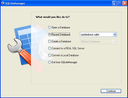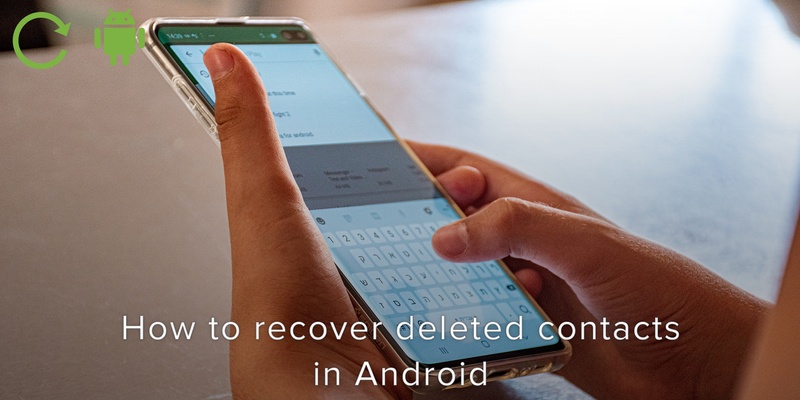
Your list of contacts is definitely one of the most valuable items on your Android phone. It contains contact details of family members, friends and people from work. Sometimes, these contacts can go missing on your phone, and it makes for a really horrible experience.
It could happen when you were trying to root your device, or tweak it in any way. Sometimes, you could simply just accidentally delete it. If this is the situation you are in right now, regardless of what caused it, the instructions below can help you get them back.
Sometimes your contacts aren’t actually lost. The settings of your Android phone can get jumbled up sometimes, making your contacts temporarily disappear. Do not freak out, your contacts might still be on your phone and just be hidden. To find out if this is what is going on, do the following:
Locate the Contacts app on your phone
Click on the menu at the top-right corner
Select “Contacts to display”
Click on “All contacts” if it is not already
Check your Android phone’s contacts database file (This requires a rooted device)
If you haven’t already wiped your device storage completely, you might have a chance of recovering all lost or erased contacts by checking your storage to see if the old contacts database folder is stored someplace deep.
Depending on your maker and Android version, the location that you’ll find the database file in will vary based on your maker and Android version. For stock Android phones like the Nexus 5, the file can be located here:
/data/data/Android.providers.contacts/databases
The key that you are searching for is named providers.contacts/databases. To locate this folder on your device, install aSQLiteManager, an app that is able to access your Androidphone’s database storage and open all .db files.
Daily backup of my contacts
To prevent a similar situation from happening again, smart address book app, Covve keeps daily backups of your contacts which you can then retrieve in ExcelCSV format, going back to the very day you installed the app.Written on 12 Mar 2020.
Get the latest insights with The Networker, our bi-weekly newsletter.
Related Posts: