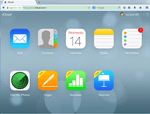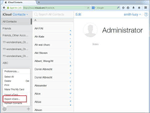Apple’s iCloud is a great way to back up your contacts and iPhone settings. There are several ways to get your iCloud contacts, but if you need to export your contacts from your account then this is the easiest way to do it.
Go to iCloud.com and sign in with your details.
Select Contacts and then select all the available contacts that you want to download.
Click on the gear icon (left hand corner of screen) and select export vCard.
You will then have a CSV file with all of your iCloud contacts that you can send wherever you need. Click here for more info on how to manage CSV files. You can also automatically add info to your contacts, like their picture, their job description, company and much more using a service like Covve. Covve automatically scans the web, adds contact info and helps you seamlessly stay in touch with your contacts. Check it out here.
Written on 25 Aug 2018.
Related Posts: