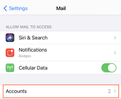Do you have a new phone and want to seamlessly transfer your contacts from the old phone to the new one? Whether you misplaced the phone, damaged it, or just decided to purchase a new one, you need your contacts as much as you need your phone. The easiest way to transfer contacts to the new phone is by downloading your contacts from Google Drive. However, you must back up your contacts on Google Drive before you lose them. If this is the case, then you will have a frictionless transfer of contacts. This article takes you through a step-by-step guide on how to download contacts from Google.
For Android Users
Step 1. Open your Android phone and navigate to the “Settings” app.
Step 2. From the “Settings” menu, locate and tap the “Accounts” option.
Step 3. Ignore other options and select the “Google” option. You can also add the target Google account by clicking the “Add account” option.
Step 4. Now click the “Account Sync” option, then drag the “Contacts” app slider to sync it with your Google account.
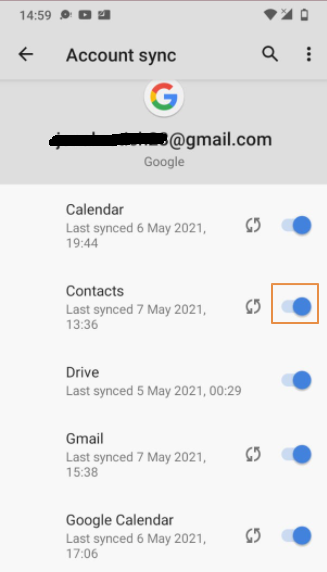
Now your existing contacts will sync with your Google Account. Your contacts will be directly available on your new Android phone.
For iPhone Users
Step 1. Open your iPhone and tap the “Settings” tab.
Step 2. Navigate to the “Mail” section and then choose “Accounts.”
Step 3. Choose your Gmail account in the Accounts section.
Step 4. After choosing your account, you should see a couple of apps displayed. Ignore the other apps and go to the “Contacts” app. Drag its slider to toggle it on. Your contacts should now be available on your new iPhone.
Just like the Android phone, you cannot download contacts from Google if you didn’t create a backup before you lost your contacts.
The Bottom Line
Well, this guide has seamlessly elaborated on how to download contacts from Google. Once you have these contacts on your device, it is good to manage them for several reasons. Proper contact management boosts your productivity, especially if you work with diverse people or handle a wide range of clients. Here, you need a seamless way to organize your contacts, get automated reminders for important business calls, and nurture your network among others. Fortunately, Covve, a powerful address book, makes this a reality. If you want to skyrocket the way you manage your contacts, then download Covve today.
Updated on 25 Jun 2021.
Related Posts: