How to integrate with the API
Scanner & Lead Capture API
Request
The client should make an HTTP POST request to a specific endpoint with the provided API key in the Authorization header and the image of the scanned card
Endpoint URL
HTTP POST https://app.covve.com/api/businesscards/scan
Input Parameters
-
Include Authorization Header with value your API Key. For example in Postman you should do the below:
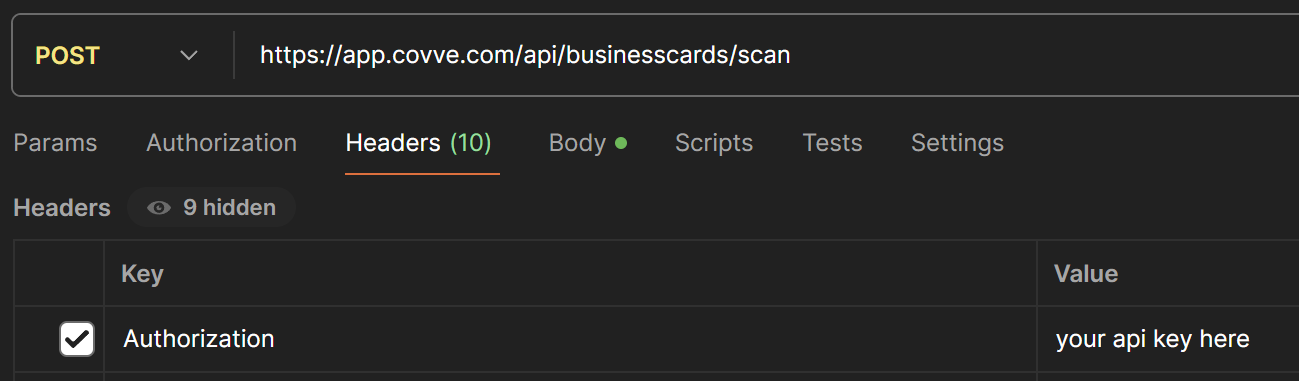
-
Include Content-Type Header with value
multipart/form-data -
Include the cropped image of a business card (resolution approximately
900x500, maximum size4MB), with keyfile. -
[optional] Include the
parseAddressparameter in the form. Its type isboolean. If this is set totrueand the option is enabled for the API Key, then theparsedAddressfield of each address will be populated. Otherwise this field will be left tonull. -
[optional] Include the
fixNameCapitalizationparameter in the form. Its type isboolean. If this is set totruethen if the name on the card is written in capital letters it will be returned in title case. E.g.JOHN DOE -> John Doe
Response
The response with all the data on the card will be in JSON format
Possible Response Codes:
400Bad Request in case of malformed request400Bad Request in case of an error in scanning200OK in case of successful scanning with the below payload in JSON format
Response Payload upon successful scan:
{ "language": "en", "id": "eb8c5067-c2bf-446b-a25f-90201c703514", "firstName": "John", "lastName": "Doe", "middleName": "M.", "emails": [ { "address": "john.doe@mail.com" } ], "phones": [ { "number": "123 123 1234", "type": "Work" } ], "jobs": [ { "company": "ACME", "title": "CEO" } ], "websites": [ { "url": "www.acme.com" } ], "notes": "some notes", "addresses": [ { "fullAddress": "22 Park Ln, London W1K 1BE, United Kingdom", "parsedAddress": { "street": "22 Park Ln", "postalCode": "W1K 1BE", "city": "London", "state": null, "country": "United Kingdom", "latitude": "51.509646654", "longitude": "0.150322466" } } ] }
Response Payload Fields
language: string- the identified language of the card - always existsid: string- a UUID describing this scan uniquely - always existsfirstName: string- the first name identified on the card - exists if identified or an empty stringlastName: string- the last name identified on the card - exists if identified or an empty stringmiddleName: string- the middle name identified on the card - exists if identified or empty stringemails: array- of the identified emails on the card. If no emails are identified then the array is empty. Each object in the array has the below fields:address: string- the email address identified
phones: array- of the identified phones on the card. If no phones are identified then the array is empty. Each object in the array has the below fields:number: string- the phone number identified. No formatting is applied here. It's served as presented on the card. E.g if there are parenthesis, country codes, and dashes, we keep everything in the result.type: string- the phone type identified. Possible values areWork,Home,Mobile,FaxWorkor anempty stringif no type is identified.
jobs: array- of the identified jobs on the card. If no jobs are identified then the array is empty. Each object in the array has the below fields:company: string- the company name identified on the cardtitle: string- the job title identified on the card
websites: array- of the identified websites on the card. If no websites are identified then the array is empty. Each object in the array has the below fields:url: string- the URL identified for this website
addresses: array- of the identified addresses on the card. If no addresses are identified then the array is empty. Each object in the array has the below field:fullAddress: string- the full address identifiedparsedAddress: object- If theparseAddressoption is set totruefor a scan request and the user API key supports this functionality then the full address is broken into more specific segments. The fields of this object are:street: string- the street of the address ornullif none identifiedpostalCode: string- the postal code of the address ornullif none identifiedcity: string- the city of the address ornullif none identifiedstate: string- the state of the address ornullif none identifiedcountry: string- the country of the address ornullif none identifiedlatitude: string- the latitude of the addresslongitude: string- the longitude of the address
notes: string- this field is usually empty. This field is used in some European countries to include VAT or other popular numbers that are often found in cards from these countries.
Additional notes:
The Scanner & Lead Capture solution is hosted on Microsoft Azure's West Europe data centres and is in compliance with GDPR.
The image and data of the cards are not stored on our servers. It is processed, returned to the customer and not persisted. The only data that is persisted is a log that a scan took place for the customer, the timestamp of the scan, the language of the text and a boolean result of the scan (success/fail).