

The most accurate
lead capture solution for teams
Scan & capture any contact details: paper business cards, QRs, add with voice. Syncs directly to your company CRM.
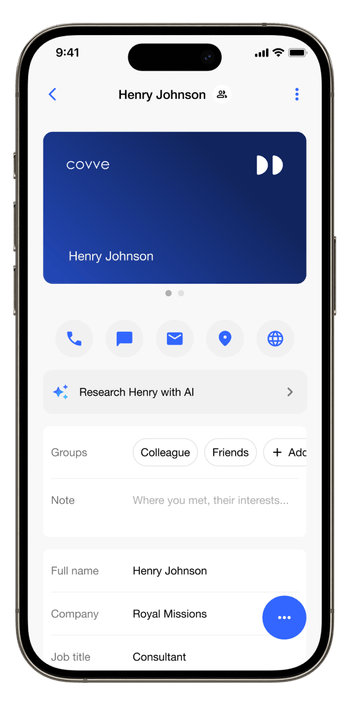
Trusted by 2M professionals globally
Active in more than 70 countries

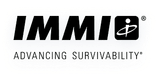

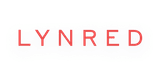






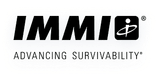

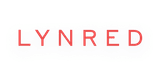






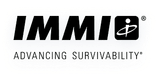

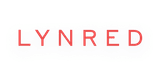






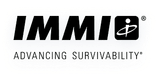

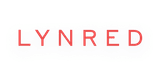












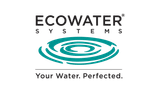








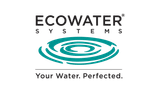








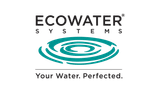








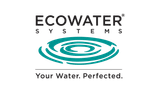

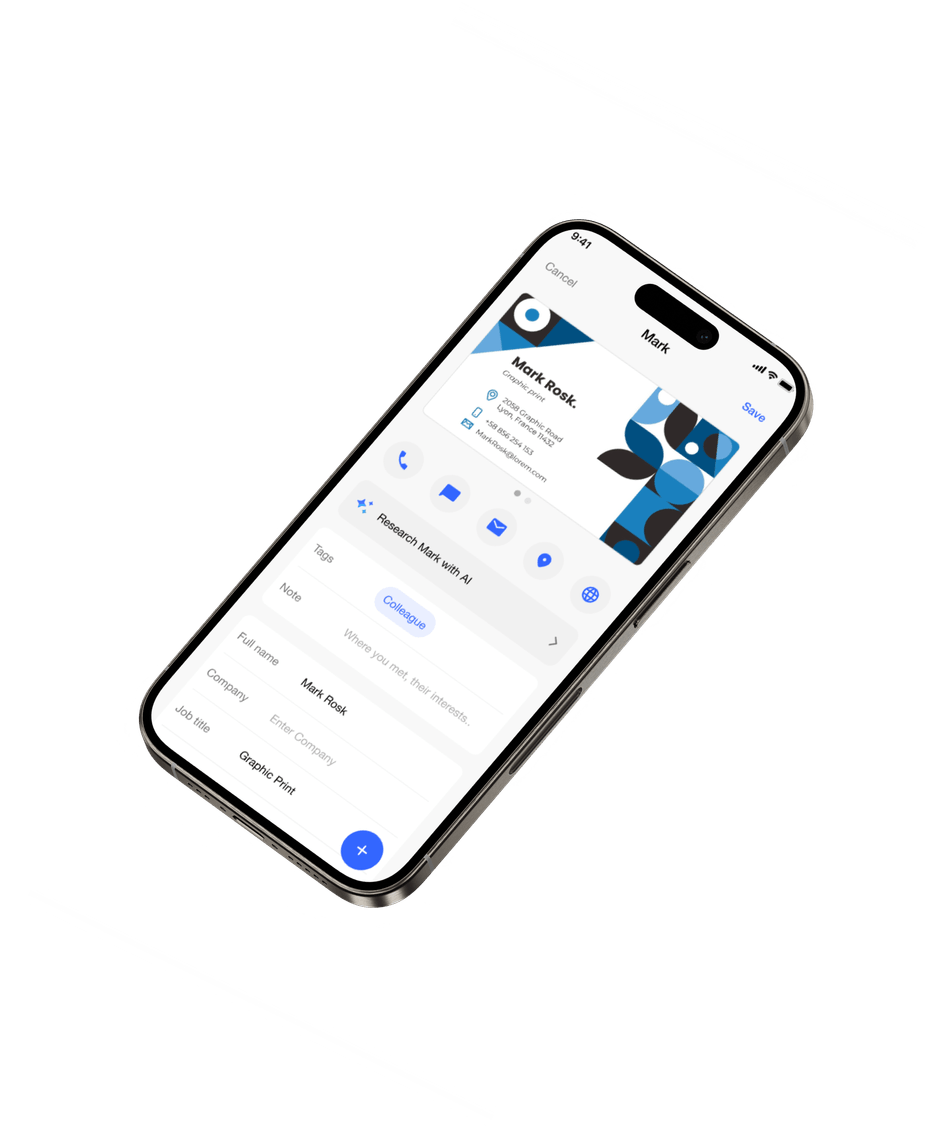
Unify team networking,
close more deals
Scan and digitize leads: Add with voice or scan business cards, digital cards and QRs
Capture leads at events, add voice notes, and send to your CRM
One safe and searchable directory for all company contacts
Share contacts between team members
Create custom fields and integrate with your existing systems
Protect privacy with a GDPR compliant tool
Manage teams efficiently with admin oversights
Share your contact details in meetings, and receive theirs too
Proven more accurate, faster and
simpler than any alternatives
Overall winner in the most extensive comparison of business card scanners:
CamCard, ABBYY, BizConnect & Scanner & Lead Capture
Winner
Overall Winner
Winner
Accuracy & Reliability
Winner
Easy of Use & Speed
Winner
Best pricing

Designed for teams
Networking is simple.
Your team's lead capture process should be too.
- Market leading scanning accuracy in 60+ languages
- Qualify leads with AI-powered research on each contact
- Add voice notes, custom fields, notes, groups and locations to captured contacts
- Export and share anywhere: your phone, Excel, Outlook, Google contacts or CRM
- Filter scanned team contacts and share between members
- Enhance your existing workflows and pipelines; Auto-sync leads to company CRM. No added complexity
- Maximize visibility, manage your organization's lead efforts with admin views

Sync leads to
company CRM
in seconds
Standardize lead capture across teams.
- No more manual entries
- No more errors
- No opportunities lost







8,000+
Integrations available
Why professionals choose us
Pick the perfect plan for your needs
See Covve Scanner & Lead Capture in action.
Individual
For professionals to organize and manage leads efficiently
$120
/user/yearIncludes
- Unlimited scans
- Supports 60+ languages
- Organize leads with notes and groups
- Integration with Zapier
- Research unlimited leads using AI
- Export to Excel, Outlook, or Google contacts
- Account & license reassignment
Select quantity
Business
Recommended
For growing businesses to streamline lead capture across teams
Everything in Individual, plus:
- Unlimited scans for every team member
- Native CRM integrations (Salesforce, Hubspot and more)
- Custom fields mapped to your CRM
- Team collaboration with lead sharing
- Fully branded custom digital business cards
- License management portal
- Dedicated account manager
- Priority support
Optional add-on
Contactless physical cards
Custom-designed in premium materials like gloss, bamboo and metal.
Select quantity
Enterprise
For organizations requiring scalable, tailored solutions and advanced control
Everything in Business, plus:
- 99.95% availability SLA
- EntraID (Active Directory) integration
- Custom development for your workflows
- Custom integrations
- End-user training
Ask us anything
Here are our FAQs. If you have any other questions, contact us.
Yes, you can create or join teams to instantly share, view and collaborate on leads.
Covve integrates seamlessly with popular CRMs like Salesforce, HubSpot, Zoho and more. If you're interested in a particular CRM contact us; 8000+ integrations are also available through Zapier.
Admins can view real-time stats on team performance during tradeshows, including lead sources, member activity, notes and export data.
Licenses can be reassigned as needed. You can also appoint multiple admins with full access to leads and team capabilities.
Anything from paper business cards, digital business cards, QR codes to manually adding contact details of potential clients you meet.
Yes, you will have access to a digital business card that you can use to both share your own contact details and get contact details sent back into your app and CRM.
Yes, we designed Covve Business Card Scanner and Lead Capture for efficiency within teams. While it works it's magic using advanced tech, the user interface is very simple to navigate.
Yes, find out more here.
Yes, Covve supports LinkedIn QR scanning as well