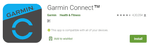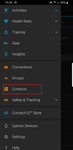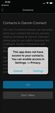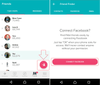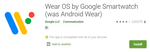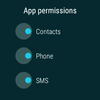Now that smart watches are fully compatible with Android phones, users are beginning to realize the importance of having their contacts on their smart watch. But many of us are wondering: where can I find my contacts on my smart watch.
To connect your smart watch to your Android phone and access all your contacts from the watch, follow these simple steps:
My contacts on Garmin watch
Sync my contacts with my Garmin watch
- Open the Garmin Connect app on your smart watch.
- Click on the menu (burger) icon.
- From the options displayed, tap on Contacts.
- Tap on Add Contacts
- You’ll receive a prompt saying “Garmin Connect Would Like to Access Your Contacts”, click on OK
- Select the contacts you’ll like to add and tap on Save
Find my contacts on my Garmin watch
- To locate the contacts on your smart watch, long-press the side button to bring up the display menu
- Select the Contacts option to access the selected contacts.
My contacts on Samsung Galaxy watch
- First, ensure that your smart watch software is up to date
- On the smart watch screen, tap on the Home button to bring up the list of apps
- Tap on the Contacts app
- Use the bezel to scroll through the contacts list.
My contacts on Fitbit watch
To access your contacts on your Fitbit Watch, you have to add them as friends on your smartphone.
Sync my contacts with my Fitbit watch
- Open the Fitbit app on your phone
- Click on the Friends tab
- Tap on the pink circle with a plus icon
- Select the appropriate option to add friends from the contact list in your phone
- Select the contacts you want to add and save
Find my contacts on my Fitbit watch
- On your Fitbit Watch, locate the app menu by pressing the side button
- Scroll to and tap on Contacts app
- Locate the contact you need.
My contacts on Fossil Watch
To access your contacts through your fossil Watch, you need to sync your contacts to Google. Go to your Android phone settings and sync your contacts to Google.
Sync my contacts with my smart watch using Wear OS
- Install the Wear OS app on your phone (Download it from Playstore)
- To allow the Wear OS app gain access to your contacts, go to Settings>installed app >Wear OS> permission > read contacts
- Give the app access to read contacts
Find my contacts on my Fossil watch
- On the wristWatch, press the top side button to bring up the app menu
- From the list of apps displayed, scroll to and tap on the contacts icon
- Select the contact you need.
My contacts on TicWatch Watch
The TicWatch smart watch uses the same Android OS (Wear OS) as the Fossil smart watch, so follow the same instructions under Fossil watch above.
We are obsessed with everything about contacts. Our obsession led to Covve, the simplest, smartest contacts app for Android phones, check it out!
Written on 10 Dec 2019.
Related Posts: