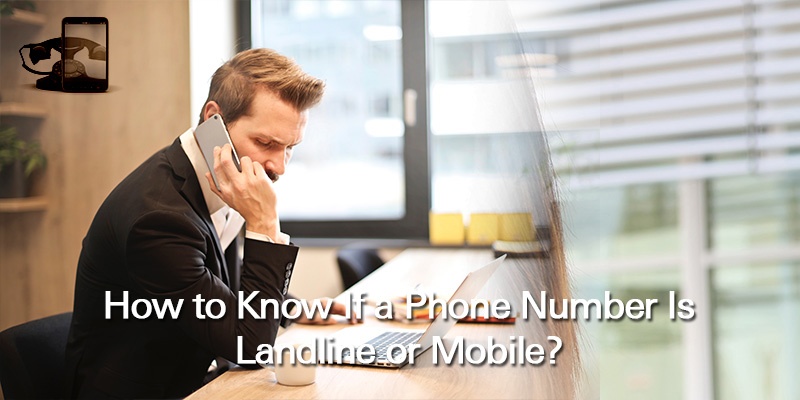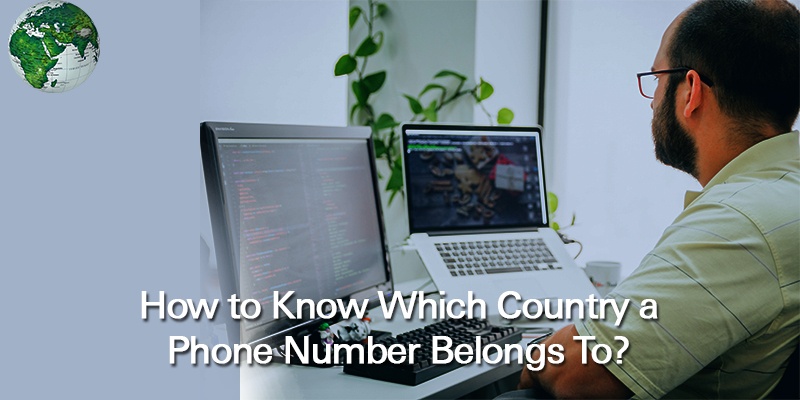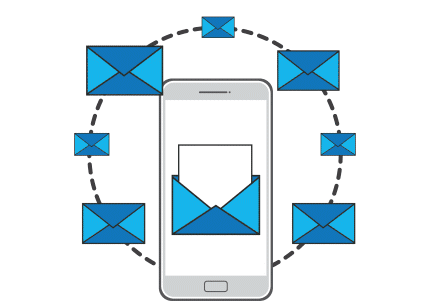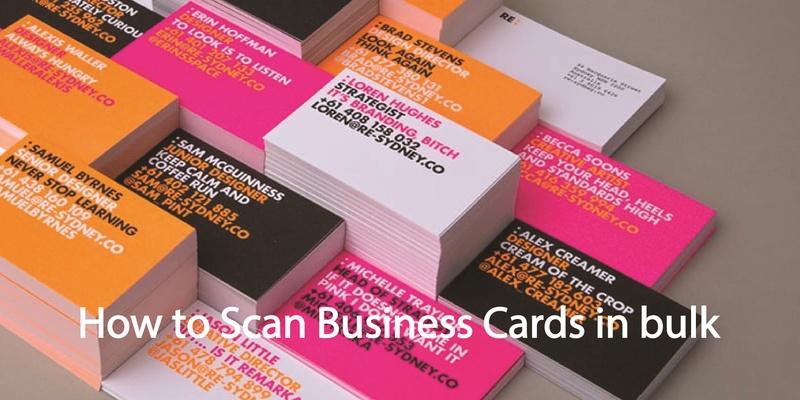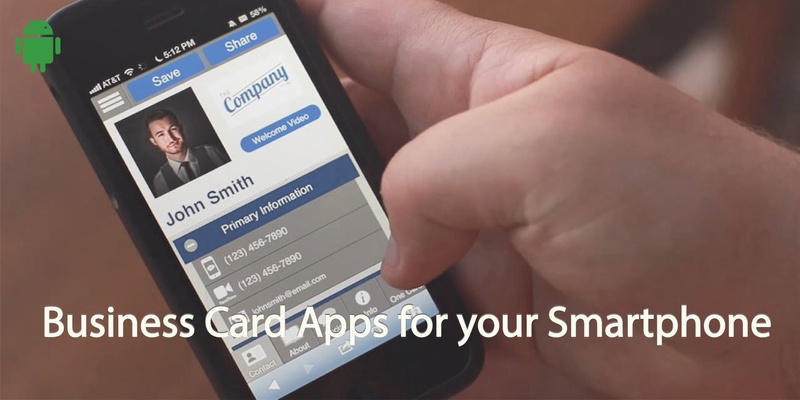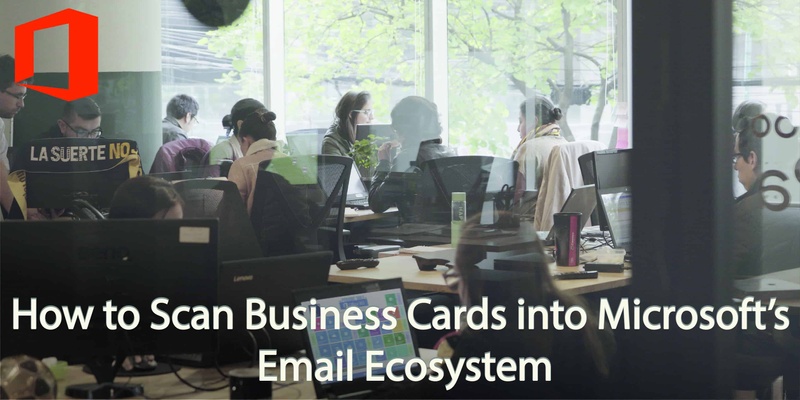How to Backup My AOL Contacts?

You know what losing important on any platform feels like and you never want to feel that pain. You have a long list of contacts you never intend losing in your AOL Mail. Obviously, a reliable way to ensure that you avoid losing your contacts in unforeseen events is to keep a backup and put […]
read more