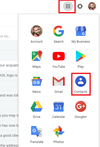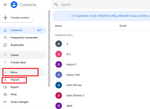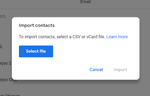You know what losing important on any platform feels like and you never want to feel that pain. You have a long list of contacts you never intend losing in your AOL Mail.
Obviously, a reliable way to ensure that you avoid losing your contacts in unforeseen events is to keep a backup and put your mind to rest, especially since retrieving contacts in AOL is not an easy feat. You are now faced with the problem of finding a reliable way to get this done.
Gmail has a reputation for being a trustworthy and safe platform to get your AOL contacts backed up.
You don’t know how?
Save your worry. Here is how to export your AOL contacts to Gmail:
Export AOL contacts to CSV
The first thing is to export AOL contacts to CSV. CSV is a file format that allows you to export your AOL contacts so you can then import to Gmail. It’s also a flexible way to store a version in your hard-drive (just in case).
Log in to your AOL mail account.
Click on Select All from the upper left pane.
Click on Export
Select CSV file format for file type.
Choose the location to save your CSV file.
Click on Export
Importing Contacts CSV file to Gmail
You can read this post to know How to Import a CSV fle to Gmail
Log in to your Gmail account
Click on Gmail from the Top Left Corner and then choose Contacts.
Click on More and then click on Import.
Select CSV file
Go to Old Google Contacts and click on it, click on More after which, Click on Import.
Browse CSV file’s location, then Click on Import.
Upon completion of the Import process, you will get a notification from Gmail showing how many contacts were imported.
You are now done and can always restore your contacts. Read how to restore contact from Gmail here if you ever need to.
You can also use a smart contact management app like Covve to keep your contacts synced and safe and get free access to features like unlimited business card scanning, contact organising and many more.
We just launched a new feature! Say hello to Daily Backups and never lose a contact, ever again! If you are a Pro user, Covve will automatically backup your contacts every time you open the app and give you access to a list of all your daily backups.
Updated on 08 Apr 2020.
Related Posts: